
The batteries we put in our remotes always end up leaking. ..
Especially if they have been forgotten in the device.
So here I show you how to clean oxidation from batteries easily.
You know the weird, crystallized stuff that leaks out of batteries when you've left them in the remote for too long .
I'm sure, like me, it's happened to you before.
The worst part is that it spills into the battery compartment. Consequence:it damages the device, and in addition it is toxic.
Fortunately, a friend who repairs household appliances gave me 2 tips for cleaning the battery compartment.
It's easy, fast and natural to remove oxidation. Watch:
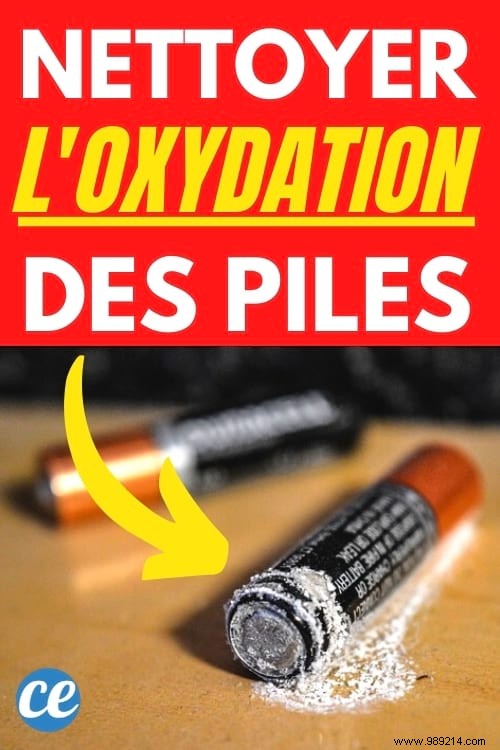
Above all, two safety rules are essential:
- Always wear gloves before touching an oxidized battery.
- Get into a well-ventilated room.

Leaked alkaline battery? Don't panic, there is a natural solution.
And it costs next to nothing! All you need is a little lemon.
Remove the batteries from the compartment, you will quickly take them to a place that collects used batteries.
Mix equal parts lemon juice and water.
Then, soak a cotton ball with the lemon solution, wring out and dab the area soiled by the batteries.
If necessary, use a cotton swab for more precision.
Insist on the terminals and springs that touch the batteries and dry with a dry cloth.
I also tried with white vinegar, and it works perfectly.
Even better:it also works to clean the batteries!

If it is a saline cell that has oxidized, it can also be cleaned without using harmful products.
And to do this, it's this good old baking soda that will be your best ally.
Dissolve some baking soda in water.
Then, soak a cotton ball in this salty solution, wring it out, and clean the battery compartment.
You don't even need to rub, the crystals come off quickly on contact with the liquid.
Again, you can use a Q-Tip to get into the corners.
Dry well with a clean cloth when you have finished cleaning the battery compartment.
These are two batteries that are different in composition and performance .
The alkaline battery, the most common nowadays, contains a potassium hydroxide gel which allows the good circulation of ions.
The salt cell contains ammonium chloride, which used to be called "salt compound" hence the name of the cell.
The latter delivers lower energy and is more suitable for devices with discontinuous consumption such as a remote control, a flashlight, a calculator...
If it's an object that you don't use regularly, remember to remove the batteries from the compartment . Thus, there is no risk of oxidation at the heart of the device!

That's a good question!
Because if we could avoid having to wash the battery compartment too often, that would suit us!
But in addition, we know that oxidation can actually damage devices. So, you might as well prevent the batteries from leaking!
For this, there is only one and unique method. Batteries must be removed from devices that are not used on a daily basis .
And store them in a dark, cool place away from temperature variations.
I promise you that it avoids bad surprises.